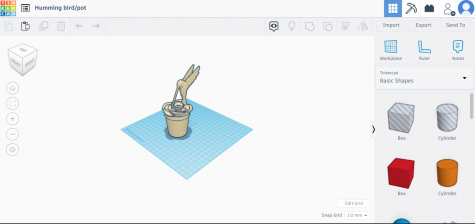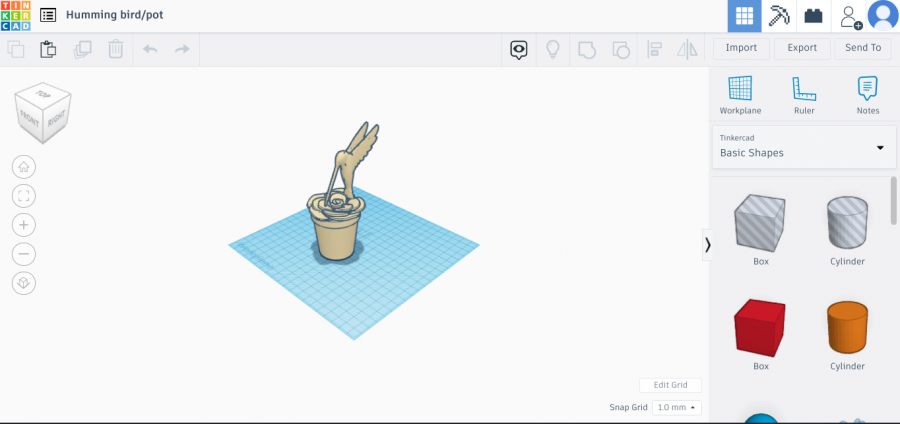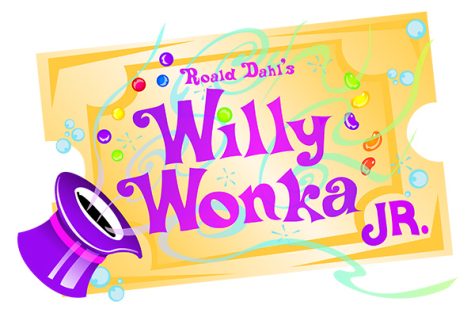Creating with 3D Printers
Multidimensional Design at George Washington Middle School
May 25, 2021
George Washington Middle School’s Library Media Center is equipped with eight MakerBot Replicator + 3D printers, which can be fun for all kinds of people. Whether someone who likes to bake wants to make/ print a cookie-cutter design or an artist wants to express themselves, this is a perfect way to exhibit your creativity. There are only two rules for 3D printing at GW’s Media Center. Mrs.Weiss, School Library Media Specialist, said, “When students want to print I tell them that what they make has to have a purpose or you have to have designed it yourself. This way we aren’t printing things without reason.”
There are some basic steps for 3D Printing:
- Go to https://www.tinkercad.com/, and sign in with your Google account. Then click the blue “Create New Design” button.
- If you want a piece/part, go to https://www.thingiverse.com/. You can then search for whatever you’re looking for (or browse), and then download it from Thingiverse and upload it to Tinkercad.
- This may be the most important part- while it is totally fun to design, you need to get your measurements right. The build must be 90mm or less to fit on the build plate for MakerBot Replicator Mini printers.
Here are some ideas of what you can print on our 3D printers.
- Cookie cutters are a fun and useful thing to print. Click Here for a link to Thingiverse cookie cutters but remember you don’t have to just upload. You can make your own design. (Also note that you can specify what kind, like Santa or flower).
- You can print your very own flower pot and grow whatever you want in them. You can find some pots here. Just remember to keep size in mind because you can’t have a giant pot.
- Make your own keychain/ dog tag This can be easy with the right blocks on Tinkercad OR some help from Thingiverse. With 3D printing, you can use positive and negative space, so you can cut out pieces in your design.
- DIY! Remember with Tinkercad you can do whatever you want. I created a hummingbird drinking out of a flower pot design (see pictures). I did this by dragging three pieces together: The hummingbird, the pot, and the flower.
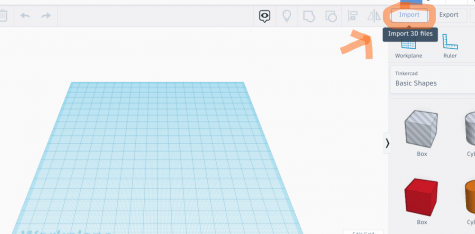
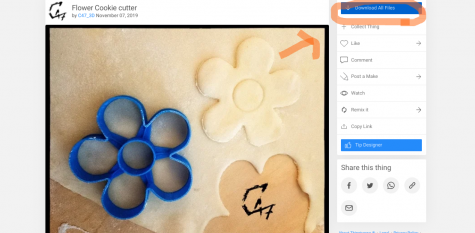
Both faculty and students use GW’s 3D printers. Mrs. Catanzariti, math teacher, said “3D printed cookie cutters are great because you can personalize them to any project you’re working on.”
Additionally, students can use 3D printers independently or for class projects. Anthony DeStefano, grade 8, said, “I did a project based on a book called Fahrenheit 451, and made train tracks and a mechanical hound. We used the 3D printer to make pieces for our game.”
STEM classes have their own 3D printers they use when learning, and they are even more fun for groups. Mrs. Lee says, “My favorite thing about my 3D printers is that they allow my students to utilize technology to express and display their creative side. In my 6th grade class, for example, students design and print a unique character. These characters then serve as the star of a children’s story that students design using Google Slides. The character makes the story come to life and serves as a reminder of their work. 3D design exposes my students to software and hardware that is new to them. I love this aspect as well!”
George Washington Middle School’s 3D printers are great things that should be used by everyone to display their creativity.